1. Description
Login Web Control is a visual control used to provide intranet/extranet login functionality.
The picture below shows an example of a Login control:

Please refer to the Web Controls article for more information about creating Web Controls.
2. Installation guide
Login Web Control is distributed as a standard Sitecore package; hence in order to start using it you should install the package. Please, refer to the 'Installing Modules and Packages' article if you are not familiar with the standard Packager tool of Sitecore.
After the package installation, you will see Login Web Control in the list of renderings.
Thus you will be able to place it on a (sub)layout or link via placeholder like any other rendering.
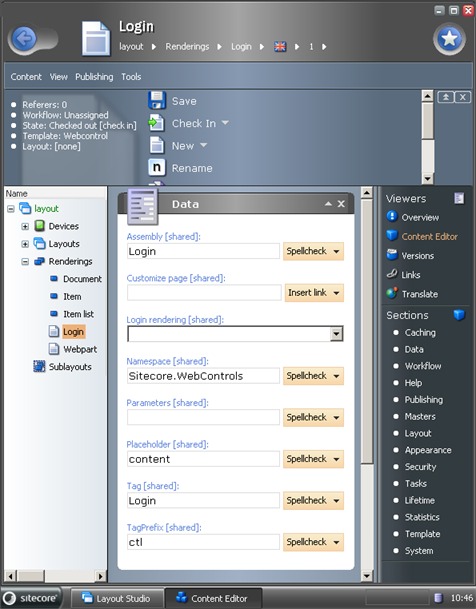
No modifications are required to use this Web Control, but you can modify Login’s setting (e.g. tag prefix) by editing the following item:
/sitecore/layout/Renderings/Login
3. User Manual
Login is a common Web Control thus you will be able to work with it like with any other rendering.
To set control properties double-click it and you’ll see the configuration window. Open Attributes tab and set properties as described in example below.
Valid Attributes:
CssClass
Type: System.String
Property value:
Css class name for Login control.
CssStyle
Type: System.String
Property value:
Style for Login control.
LoginBorderCssClass
Type: System.String
Property value:
Css class for Login’s border control.
Note:
If LoginBorderCssClass is not defined CssClass value will be used instead.
LoginBorderStyle
Type: System.String
Property value:
Style for Login’s border control.
Note:
If LoginBorderStyle is not defined CssStyle value will be used instead.
LoginInfoMessageCssClass
Type: System.String
Property value:
Css class for Login’s info message (message which will be showed when user logged in).
Note:
If LoginInfoMessageCssClass is not defined LabelCssClass value will be used instead.
LoginInfoMessageStyle
Type: System.String
Property value:
Style for Login’s info message control (message which will be showed when user logged in).
Note:
If LoginInfoMessageStyle is not defined LabelCssStyle value will be used instead.
LogoutButtonText
Type: System.String
Property value:
Text which will be showed on Logout button
Note:
Default is ‘LogOut’ text will be showed.
LoginButtonText
Type: System.String
Property value:
Text which will be showed on Login button
Note:
Default is ‘Login’ text will be showed.
ButtonCssClass
Type: System.String
Property value:
Css class for Login’s buttons.
ButtonStyle
Type: System.String
Property value:
Style for Login’s buttons.
LabelCssClass
Type: System.String
Property value:
Css class for Login’s labels.
Note:
If LabelCssClass is not defined CssClass value will be used instead.
LabelStyle
Type: System.String
Property value:
Style for Login’s labels.
Note:
If LabelStyle is not defined CssStyle value will be used instead.
LoginLabelText
Type: System.String
Property value:
Text which will be showed as a Login label
Note:
Default is ‘Login:’ text will be showed.
PasswordLabelText
Type: System.String
Property value:
Text which will be showed as a Password label
Note:
Default is ‘Password:’ text will be showed.
ErrorLabelCssClass
Type: System.String
Property value:
Css class for Login’s error label (label which will be showed after incorrect login or password value).
Note:
If ErrorLabelCssClass is not defined LabelCssClass value will be used instead.
ErrorLabelStyle
Type: System.String
Property value:
Style for Login’s error label (label which will be showed after incorrect login or password value).
Note:
If ErrorLabelStyle is not defined LabelCssStyle value will be used instead.
TextCssClass
Type: System.String
Property value:
Css class for Login’s control text fields.
Note:
If TextCssClass is not defined LabelCssClass value will be used instead.
TextStyle
Type: System.String
Property value:
Style for Login’s control text fields.
Note:
If TextStyle is not defined LabelCssStyle value will be used instead.
LoginInitialValue
Type: System.String
Property value:
Initial value in Login field during first request.
LoginTextMaxLength
Type: System.int
Property value:
Maximum number of characters allowed in the login text box.
Note:
Default is 0 – without limit of characters.
PasswordTextMaxLength
Type: System.int
Property value:
Maximum number of characters allowed in the password text box.
Note:
Default is 0 – without limit of characters.
LoginTextCssClass
Type: System.String
Property value:
Css class for Login text field.
Note:
If LoginTextCssClass is not defined TextCssClass value will be used instead.
LoginTextStyle
Type: System.String
Property value:
Style for Login text field.
Note:
If LoginTextStyle is not defined TextCssStyle value will be used instead.
PasswordTextCssClass
Type: System.String
Property value:
Css class for Password text field.
Note:
If PasswordTextCssClass is not defined TextCssClass value will be used instead.
PasswordTextStyle
Type: System.String
Property value:
Style for Password text field.
Note:
If PasswordTextStyle is not defined TextCssStyle value will be used instead.
LogoutButton
Type: System.Boolean
Property value:
True - logout button will be showed;
False – logout button won’t be showed;
Note:
Default is True.
LoginInfo
Type: System.Boolean
Property value:
True – info about logged in user will be showed;
False – simple login control will be showed;
Note:
Default is True.
KeepLoginInfo
Type: System.Boolean
Property value:
True – info about logged in user or last entered value in Login field will be showed in Login field;
False – info about logged in user won’t be showed in Login field;
Note:
Default is True.
PathToRedirect
Type: System.String
Property value:
Path to page were user will be redirected after successful login/logout action.
Note:
If PathToRedirect is not defined user will be redirected on current page.
PathToRedirect can be either Sitecore path or internal/external path.
LoginToRedirect
Type: System.String
Property value:
Path to page were user will be redirected after successful login action.
Note:
If LoginToRedirect is not defined user will be redirected according to the PathToRedirect path.
LoginToRedirect can be either Sitecore path or internal/external path.
LogoutToRedirect
Type: System.String
Property value:
Path to page were user will be redirected after successful logout action.
Note:
If LogoutToRedirect is not defined user will be redirected according to the PathToRedirect path.
LogoutToRedirect can be either Sitecore path or internal/external path.
LoginInfoMessage
Type: System.String
Property value:
Message format for Info messages.
Note:
Default is ‘Welcome {3}’.
List of the correct values:
0 – User’s Email
1 – User’s Name
2 – User’s FullName
3 – User’s LoginName
ErrorMessageFormat
Type: System.String
Property value:
Message format for Error messages.
Note:
Default is ‘{0}’.
0 – Sitecore error message